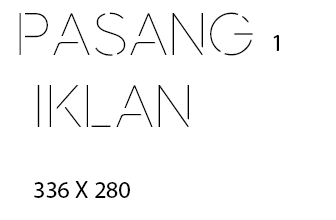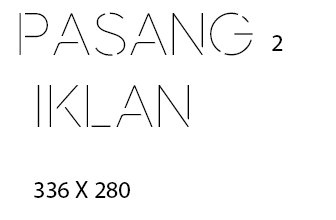Mungkin banyak pengguna windows 7 yang mengalami hal ini, dikarenakan windows nya terdeteksi bajakan. Untuk menghilangkan tulisan "this copy of Windows is not genuine" cukup mudah dan tanpa menggunakan software tambahan.
Pertama Buka CMD ( run as administrator)
Ketika sudah terbuka ketikan perintah SLMGR -REARM lalu enter
Tunggu beberapa detik lalu akan muncul gambar seperti dibawah ini
Setelah muncul silakan tekan ok lalu restart windows 7 nya
SELAMAT TULISANYA SUDAH HILANG :)
#Tested di Windows 7 Pro Sp 1
More about → Cara Menghilangkan Tulisan "this copy of Windows is not genuine" di Windows 7
Pertama Buka CMD ( run as administrator)
Ketika sudah terbuka ketikan perintah SLMGR -REARM lalu enter
Tunggu beberapa detik lalu akan muncul gambar seperti dibawah ini
Setelah muncul silakan tekan ok lalu restart windows 7 nya
SELAMAT TULISANYA SUDAH HILANG :)
#Tested di Windows 7 Pro Sp 1